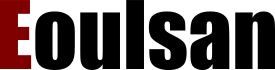The Configuration file
Some global parameters of Eoulsan such as the path of the temporary directory can be set in a configuration file. There are two ways to use a configuration file:
- Create a ~/.eoulsan file.
- use the -conf <file> option of Eoulsan command line. The
~/.eoulsanfile will not be read.
A setting can be also set using the -s option of Eoulsan. See the command line section for more information.
The next table summaries the available parameters of the configuration file:
| Parameter | Type | Default value | Description |
|---|---|---|---|
| main.tmp.dir | string | /tmp usually | Path to the temporary directory |
| main.executables.tmp.dir | string | The value of the main.tmp.dir parameter |
Path to the temporary directory for binaries extracted from Eoulsan Jar |
| main.debug | boolean | false | Enable debugging information |
| main.printstacktrace | boolean | false | Enable print stack trace when error occurs |
| main.ui.name | string | basic | Define the user interface to use. There is currently 3 available UI: "basic" (the default UI), "no" (that do nothing) and the experimental "lanterna" |
| main.local.threads | integer | 0 | Number of threads to use in local mode |
| main.generate.workflow.image | boolean | true | Enable the creation of a PNG image of the workflow |
| main.output.tree.type | string | step | Define the organization of the output files. If value is "flat" all the output files will be in the execution directory, and if value is "step" all the output files of a step will be gethered in a dedicated directory |
| main.format.path | string | Not set | Define the paths of the formats. Multiple paths can be separated using a space character |
| main.galaxy.tool.path | string | Not set | Define the paths of the galaxy tools files. Multiple paths can be separated using a space character |
| main.standard.external.modules.enabled | boolean | true | If an internet connection is active, add external modules and formats from the eoulsan-tool GitHub repository |
| main.default.fastq.format | string | fastq-sanger | The default fastq format: fastq-sanger, fastq-solexa, fastq-illumina or fastq-illumina-1.5 |
| main.design.obfuscate | boolean | true | Obfuscate design file when upload to AWS |
| main.design.remove.replicate.info | boolean | true | Remove replicate information in design when upload to AWS |
| main.old.result.format | boolean | false | Save step result file in the Eoulsan version 1 format |
| main.rserve.enable | boolean | false | Enable Rserve server for R computation |
| main.rserve.servername | string | Not set | Name of the Rserve server |
| main.rserve.keep.files | boolean | false | Keep files on Rserve server |
| main.save.r.scripts | boolean | false | Save or not r scripts |
| main.genome.storage.path | string | Not set | Path to the genomes repository |
| main.gff.storage.path | string | Not set | Path to the GFF annotations repository |
| main.gtf.storage.path | string | Not set | Path to the GTF annotations repository |
| main.additional.annotation.storage.path | string | Not set | Path to the additional annotations repository |
| main.genome.mapper.index.storage.path | string | Not set | Path to the genome indexes repository (cannot be an URL) |
| main.genome.desc.storage.path | string | Not set | Path to the genome descriptions repository (cannot be an URL) |
| main.additional.annotation.hypertext.links.path | string | Not set | Path to the additional annotation hypertext links info file (cannot be an URL) |
| main.docker.backend | string | docker-java | The Docker library backend to use. Current available backends are: docker-java, spotify, singularity, fallback and default |
| main.docker.uri | string | Not set | The Docker server URI. Usually the value is unix:///var/run/docker.sock |
| main.docker.mount.nfs.roots | boolean | false | If this option is enabled, when mounted data in a Docker container are stored in a NFS volume, mount the root the of NFS volume instead of data path. This option avoid some right issues with NFS root squash |
| main.docker.singularity.enabled | boolean | False | If true, Docker images will be executed using Singularity |
| main.docker.singularity.storage.path | string | Not set | Path to the Singularity images directory |
| main.mail.send.result.mail | boolean | false | Enable send mail to user at the end of analysis |
| main.mail.send.result.mail.to | string | Not set | Mail address where send result message |
| main.mail.smtp.host | string | Not set | SMTP server to use to send mails. See the SMTP section for more information |
| main.hadoop.log.level | string | INFO | Hadoop Log4J log level |
| zookeeper.connect.string | string | Not set | ZooKeeper connect String. If not set, the server used will be the same as the job tracker node and the port will the default port set by the zookeeper.default.port |
| zookeeper.default.port | integer | 2181 | ZooKeeper Default port |
| zookeeper.session.timeout | integer | 10000 | ZooKeeper session timeout |
| main.cluster.scheduler.name | string | Not set | The name of the cluster scheduler to use |
| main.cluster.default.required.memory | integer | Not set | The default amount of memory in MB required to launch a step on the cluster |
| htcondor.concurrency.limits | string | Not set | HTCondor concurrency limits values to use if user wants to limit the number of simultaneous running jobs (e.g. eoulsan:2500) |
| htcondor.nice.user | boolean | False | Enable HTCondor "nice user" mode for the submitted jobs |
| htcondor.accounting.group | string | Not set | Define accounting group for the submitted jobs |
This values are overridden by the values of the global section of the XML workflow file. Developers can also use additional parameter that are not in the previous table.
SMTP configuration (Mail service)
Eoulsan use the javamail library to send messages to inform user of the end of the analysis. To do this Eoulsan need
an SMTP server. If your SMTP server can be used without authentication and with an unencrypted connection on the default
port, you just had to set the main.mail.smtp.host parameter in your Eoulsan configuration. Otherwise, you need to add
the correct
javamail SMTP
properties with a "main." prefix to your Eoulsan configuration (e.g.
javamail mail.smtp.port property becomes main.mail.smtp.port in Eoulsan configuration).
Eoulsan configuration file sample
# This is an example of configuration file for Eoulsan. # You need to use the -conf parameter or rename this file to # $HOME/.eoulsan to enable it. # Temporary directory. # By default Eoulsan use the temporary directory for your platform. main.tmp.dir=/tmp # Debug mode. # By default in Eoulsan the debug mode is disable. main.debug=false