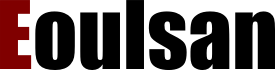Create design
This command allow to easily create a design file from a list of (compressed or not) files (reads in fastq format, genome in fasta, annotation in gff). An Eoulsan design file can also be easily created from CASAVA/BCL2FASTQ demultiplexed data (1.8.x only).
In paired-end mode, this command parse reads ids in fastq files to get the couples of paired-end fastq files. The create design command try to identify the fastq format, if format cannot be identified it is set to fastq-sanger (or default format set in the configuration file).
- Available: Only in local mode.
- Optional parameters:
Parameter Value Description -o, --output a filename The name of new design file -p, --paired-end none Create a design file with paired-end fastq files -l, --symlinks none Create symbolic links in the output design directory for all the files in the design that are not in design directory -s, --samplesheet a path The path to the Illumina sample sheet file in the demultiplexing output directory -n, --project-name a project name The name of the project in the sample sheet file - Usage:
$ eoulsan.sh createdesign [options] fastq_file1...fastq_filen fasta_file gff_gfile
- Usage with a Casava output directory:
$ eoulsan.sh createdesign --samplesheet path_to_casava_output --project-name my_project [other_options] fasta_file gff_file